App & Digital ContentFrequently Asked Questions
-
What is the Downunder Horsemanship app?
The Downunder Horsemanship app is a free download that gives you access to Clinton’s training content.
This on-the-go, interactive training tool:
- Provides access to the Downunder Horsemanship Method, Clinton’s tips and selected full-length training sessions to improve your horsemanship.
- Connects No Worries Club members to exclusive content, including monthly videos, Q&As with Clinton, the Testing the Method series, forums, and issues of the quarterly No Worries Journal.
- Allows you to interact with your digital kits and premium content purchased through Downunder Horsemanship.
Key features of the Downunder Horsemanship app:
- Download videos and training content to access while you’re at the barn or on the trail without eating up your data.
- Bookmark important tips you want to refer back to.
- Take notes while watching the digital kit videos.
- Use integrated links within the app to always stay connected to Downunder Horsemanship’s events and news and updates.
The app will continually be updated with new and helpful video tutorials and content.
-
How much does the Downunder Horsemanship app cost?
The app is a free download from the App Store and Google Play.
-
Do I have to be a No Worries Club member to download the app?
The app is a free download for everyone! While there are hours of training content available for everyone to view at no cost, No Worries Club members have full access to all of their exclusive benefits that include: Clinton’s TV show library, Q&A sessions with Clinton, the NWC video library and all of the issues of the No Worries Journal. Premium No Worries Club members will also be able to access all of the training kits and video series. Learn more about the premium No Worries Club membership in this video.
-
Can you only watch videos on the app?
The Downunder Horsemanship app offers much more than just the ability to view and download videos. You can also read and download past issues of the No Worries Journal, access the latest news and updates from Downunder Horsemanship, jump on to the No Worries Club forums, get information about our events, and learn more about our clinicians and ambassadors and how they can help you.
-
What type of device do I need to have in order to download the Downunder Horsemanship app?
The Downunder Horsemanship app is available for iOS and Android. The iOS version is available to download for free on the App Store. The Android version is available to download for free from Google Play.
The iOS version requires iOS 9.3 or later and is compatible with iPhone, iPad, and iPod touch.
The Android version requires Android 5.0 and up.
-
I’m a No Worries Club member, but when I get on the app, all of the member content is locked.
Be sure that you’re logging on to the app with your No Worries Club credentials. If you sign in to the app as a guest, you will not be able to view member content or any digital content you’ve purchased.
-
I don’t remember my password to log in to my account. What do I do?
If you’re using the Downunder Horsemanship app, on the sign-in screen, select the “Forgot Password” option. Enter your account email address and you’ll be emailed a password reminder.
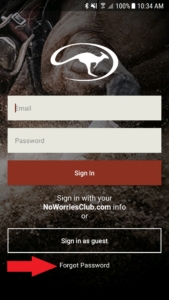
If you’re accessing digital content you’ve purchased through the Digital Content page of the Downunder Horsemanship website, click on the “Forgot password?” prompt. Enter your account email address and you’ll be emailed a password reminder.

-
I don’t remember the email address associated with my account. What do I do?
If you cannot remember the email address associated with your account, contact the Downunder Horsemanship office via email at [email protected] or by phone 888-287-7432.
Our office hours are 8 a.m. to 5 p.m. CST Monday thru Thursday and 8 a.m. to 2 p.m. CST Friday.
-
After viewing the content on the Downunder Horsemanship app, I would like to become a member of the No Worries Club. How do I join?
You can join the club on our website www.noworriesclub.com. You can also give us a call at 888-287-7432, and we’ll help you sign up.
Our office hours are 8 a.m. to 5 p.m. CST Monday thru Thursday and 8 a.m. to 2 p.m. CST Friday.
-
What is the difference between the Downunder Horsemanship app and digital kits?
The Downunder Horsemanship app provides free training content to everyone and connects No Worries Club members to the benefits that come with their level of membership. The app also allows you to access and download digital training kits and content you’ve purchased through Downunder Horsemanship.
The digital kits are the digital versions of Clinton’s training kits made up of DVDs and Arena Mates and/or books. In order to access the digital kits, you must either become a premium No Worries Club member or purchase the kits individually through the Downunder Horsemanship e-store. Digital kits can be accessed through the Downunder Horsemanship app as well as from your computer using the Downunder Horsemanship website.
-
How much does a digital kit cost?
Digital kits can be purchased through Downunder Horsemanship for $399.99 for No Worries Club members or $599.99 for non-members.
Or, you can become a premium No Worries Club member and have unlimited access to all of the kits for $39.99/month or $399.99/year. No Worries Club membership is an annual commitment. Learn more about becoming a premium club member in this video.
-
How do I purchase a digital kit?
You can purchase a digital kit through our e-store or by calling 888-287-7432.
Our office hours are 8 a.m. to 5 p.m. CST Monday thru Thursday and 8 a.m. to 2 p.m. CST Friday.
Or, you can become a premium No Worries Club member and have unlimited access to all of the kits for $39.99/month or $399.99/year. No Worries Club membership is an annual commitment. Learn more about becoming a premium club member in this video.
-
I already bought a training kit, do I have to purchase the digital kit as well?
Yes. The digital kits are standalone products.
-
If I purchase a digital kit on the e-store, when will I have access to it?
As soon as you purchase digital content or become a premium No Worries Club member, you’ll have immediate access to the content.
-
If I purchase the digital kit, how long will I have access to it?
Purchasing a digital kit gives you lifetime access to it.
-
When will all of the training kits be available to purchase digitally?
All of our training kits and DVD series are now available as digital downloads.
-
How do I access the information on a digital kit?
You can access the digital content you’ve purchased through the Downunder Horsemanship app or through the Downunder Horsemanship website on your computer.
To access your purchased digital content on the Downunder Horsemanship app:
- Download the Downunder Horsemanship app. It’s a free download from the App Store and Google Play.
- Once you have the app downloaded, log in to the app using your credentials.
- When you’re logged in to the app, go to the “Training Kits and Premium Content” section.
- Click on the content you’ve purchased and you’ll be able to view the videos and any Arena Mates or books that are included with the series.
To access your purchased digital content on the Downunder Horsemanship website:
- Go to downunderhorsemanship.com.
- Click on the “Digital Content” tab at the top of the screen.
- Scroll down the page to the login section and enter your credentials.
- When you’re logged in to your account, click on the content you’ve purchased. You’ll be able to view the videos and any Arena Mates or books that are included with the series.
-
Can I download a digital kit to my mobile device?
Yes. You can download videos and Arena Mates and books directly to your mobile device. This allows you to view the content without having to be connected to the internet or using your mobile data.
-
Can I download a digital kit to my computer?
No. You can view all of the content of a digital kit on your computer, but you cannot download it directly to your computer.
-
If I download content within the Downunder Horsemanship app to my mobile device, can I view that content without opening the app?
No. In order to view any content you download (videos, Arena Mates, or books) to your device, you must go through the Downunder Horsemanship app. Once content is downloaded to your personal device, you do not need to be connected to the internet or to use your mobile data to view it.
-
Do I have to be a No Worries Club member to purchase a digital kit?
No, you do not need to be a No Worries Club member to purchase a digital training kit. However, No Worries Club members do receive exclusive pricing on all products, including digital kits, and premium No Worries Club members receive unlimited access to all of the training kits and video series. Learn more about the options available in this video.
-
I am a No Worries Club member and purchased a digital kit. If I cancel my club membership, will I lose access to the digital kit?
If you purchase a digital kit, you’ll have lifetime access to it, whether you’re a No Worries Club member or not.
If you become a premium No Worries Club member, you’ll have access to all of the training kits and video series while you’re a member.
-
Can I watch the digital content on my smart TV?
Yes. The Downunder Horsemanship app is available on AppleTV, Amazon Fire and Android TV.
To add the Downunder Horsemanship channel to your account if you’re using Apple TV, Android TV or Amazon Fire, perform a search for “Downunder Horsemanship.” When the channel appears, click on it to add it to your lineup.
-
Can I print the Arena Mates?
You will not be able to print the Arena Mates or any books included with the digital content.
-
What if I don’t have a mobile device? How do I view a digital kit?
All of the digital content you purchase can be viewed through the Downunder Horsemanship website using a computer.
To access your purchased digital content on the Downunder Horsemanship website:
- Go to downunderhorsemanship.com.
- Click on the “Digital Content” tab at the top of the screen.
- Scroll down the page to the login section and enter your credentials.
- When you’re logged in to your account, click on the content you’ve purchased. You’ll be able to view the videos and any Arena Mates or books that are included with the series.
-
Does the digital kit include all of the information that the DVD kits do?
Yes. The digital training series give you all of the information and lessons included on the DVDs and Arena Mates or books. The digital Fundamentals Series includes the 100-page Philosophy book.
-
I have limited mobile data, how can I view the videos or read the Arena Mates?
You can download videos and Arena Mates and books directly to your mobile device. This allows you to view the content without using your mobile data.
-
I do not have a way to connect to the internet while I’m at the barn. How will I be able to view the video lessons or Arena Mates?
All of the videos and Arena Mates and/or books included with each training kit are able to be downloaded directly to your mobile device. Before going to the barn, while you are connected to the internet, download the lessons you plan to work on during your training session. You’ll be able to access the videos and Arena Mates without an issue while you’re working with your horse.
Have more questions? Contact us.