2024 Clinician Academy
Learn MoreLocation
It’s no secret that the Downunder Horsemanship app makes it easier than ever before to connect with Clinton and study the Method. Here are two ways to put the app to work for you to improve your horsemanship!
Take the Method to the Barn
Download the Downunder Horsemanship app to your mobile device and have Clinton by your side the entire time you’re at the barn working with your horse. The app is a free download from the App Store and Google Play. If you get stuck on an exercise, Clinton’s there to help you!
Tip: If you know what you plan to focus on with your horse for the day, download the training videos to your mobile device while you’re connected to Wi-Fi. Then, when you’re at the barn, even if you aren’t able to connect to the internet or if you don’t want to eat up your mobile data, you’ll be able to access the content.
Study the Method From Your Living Room
You can view all of Clinton’s video content from the comfort of your living room by using Apple TV, Roku, Android TV, and Amazon Fire. To add the Downunder Horsemanship channel to your account if you’re using Apple TV, Android TV or Amazon Fire, perform a search for “Downunder Horsemanship.” When the channel appears, click on it to add it to your lineup.
To add the Downunder Horsemanship channel to your Roku account, you’ll need to follow the steps outlined in this article.
Tip: From No Worries Club videos to training kits, you’ll be able to use your remote to play, rewind, fast forward and stop training content from the comfort of your couch.