Control Your Information
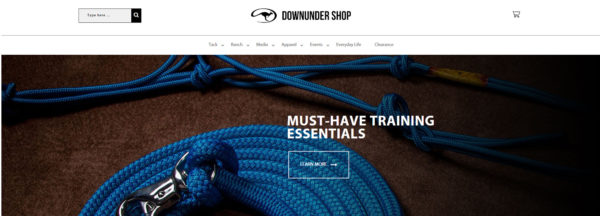
On the new Downunder Horsemanship e-store, you have the ability to set up and save your billing and shipping addresses, update your preferred method of payment, upgrade your membership, and change your password.
To view your account and edit your information, go to the Downunder Horsemanship e-store and log in to your account. Once you’re logged in, click on “Edit Account.” From the account dashboard, you’ll be able to see your past orders, your No Worries Club membership status, your saved addresses, and payment methods, and have the ability to change your password.
To update the card you’d like your No Worries Club membership payments to be on, click the black “Add Payment Method” box, and then follow the prompts to set up your card details. The card information that is saved here is the card that your No Worries Club membership fees will be on.
You can upgrade your membership to the new premium level by clicking on “My Memberships.” Click on the black “Upgrade to Premium” box and follow the steps to become a premium member.
You can also change your password, which is what you use to log in to the e-store, the No Worries Club website and the Downunder Horsemanship app, from the dashboard. Click on the “Account Details” tab and then follow the prompts to create a new password.
If you ever have trouble logging in to your account or recovering a forgotten password, please call the office at 888-287-7432 and we will help you!
