Do you have a better partnership with your horse because of the Method? Accomplished a milestone putting Clinton’s training to work? We want to share your successes and feature you and your horse on our media platforms!
Here’s how it works: Record a short voice memo on your mobile device telling us why you believe in the Method. Be sure to include your name. Attach the voice memo to an email and send it to [email protected]. It’s that easy!
Not sure how to record a voice memo? Here’s how to do it:
-
- Launch your built-in recording app on your smartphone. There is no standard voice recorder app for Android like there is for iOS. Your device may have an app installed already, or you may have to download one yourself. Look for apps labeled “Recorder,” “Voice Recorder,” “Memo,” “Notes,” etc. Here are a few examples: VoiceMemos (Apple), Voice Recorder (Samsung, LG), Sound Recorder (ZTE), Google Keep (Google Pixel), or visit the Google Play™ store for recording apps.
- Press the record button, while speaking at a slight distance from the phone. For the best sound, point the bottom of the phone, where the microphone is located, toward the audio source. Make sure that your hands are not covering the microphone area. Record a message up to 2 minutes in length. Start by stating your name and then share why you believe in the Method. If you make a mistake, just continue. We can make edits later.
- Tap the stop button.
- Find the option for sharing the sound file in your app menu. Look for “SHARE” and choose your email app. Then email the file to us at [email protected].
- Submit recordings as often as you’d like. We’ll be sharing your submissions in No Worries Club digital downloads and on our social media platforms.
Please note: If you choose to submit a recorded message to Downunder Horsemanship, you acknowledge and agree that it becomes the property of Downunder Horsemanship. That Downunder Horsemanship may use the content and recording of your recorded message in whole, in part, or not at all; in any manner, at any time, for any reason it chooses with no obligation to give you, or anyone else without notice, credit or pay any compensation.